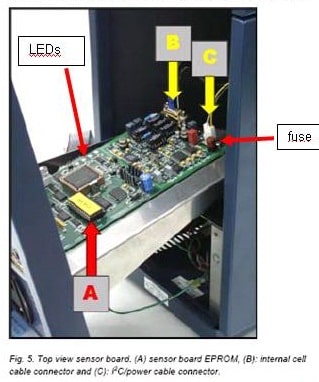DECADE II shows ‘ERR 20’ or ‘Initializing’
Applies to
DECADE II
Summary
The following error message is displayed in the DECADE II display: “ERR 20 Sensor board 1 not recognized” or “initializing”. The unit does not continue to work properly.
Cause
Error 20 indicates that the sensor board is not powered-up and not recognized by the control board. This is caused either because there is no power on the sensor board, or no connecting cable from control board to sensor board. In older units it can be related to firmware as well. In some cases it might be related to a drained Li battery that stores certain default values. Another cause might be damage to SRAM memory. “Initializing” is a similar error, it means the process is interrupted and the firmware freezes.
Diagnosis and Remedy
Firmware related checks
- Make sure you have the latest firmware installed (latest DII FW: 3.71). If not contact Antec for FW upgrade advise. If you have the latest version, then follow the next step.
- Switch off the D2, then switch ON and keep the F5 button pressed till completely initialized ( 20-30 sec). This will reset some memory parameters. If the error still appears than continue with the next step.
- Restore the default settings by selecting manually the Config menu and keep the enter button for some time until the reset message appear. Accept to load default parameters. If this fixes the problem it indicates a drained battery and contact Antec for advise.
- Damaged SRAM can be checked by loading the firmware again using the free Dialogue with the firmware upgrade wizard. The SRAM test is part of the FW upload procedure. In case a SRAM error appears or no contat with the device is possible, contact Antec for advise.
Hardware related checks Warning: opening the unit is only allowed by qualified support engineers. Take out the power cable completely (not just switchin off)! Details and safety instructions are in document “171_7034_05 – DECADE II DCC upgrade kit install guide” which is found in the service manuals section.
Check the following:
- The I2C/power cable (C) is properly connected.
- The board ID dipswitch is set to the correct value
- The fuse mounted on the sensor board, which may be loose (bad electrical contact) or missing.
- The sensor boards receive power from the control board by checking the status of the green LEDs marked ‘-5V’ and ‘+ 5V’ on the left side of both sensor boards. If these LEDS are ‘on’, the sensor board is receiving power from the control board.
In case connectors or fuse is not properly in place, fix it and try powering up again. Sometimes it helps to take the cable connector loose and push it back again, it helps in case a little corrosion is on a pin. In case the LED’s are not on or everything else seems normal, it can be related to the sensor board or power supply and replacement may be necessary.
Remedy
If all checks are done and the problem still persists, – some spare parts can be exchanged (sensor/control boards and cables) or if that does not help – send the unit to Antec for repair