Welcome to our Knowledge Base
Cannot connect to Elite, IP address is different
Applies to
DECADE Elite, Exceed
Summary
Connection to DECADE Elite requires that the device is in the same network. If not, the device is not found and the IP address must be changed. The network range is defined by the first 3 groups of digits. For example: 192.168.5.1 and 192.168.5.12 are in the same range, PC and device will communicate. But 192.166.25.215 and 192.168.0.4 are not in the same range, device will not communicate with PC.
Remedy
If the domain range or the full IP address of the device is known:
- set the PC adapter to that range
- connect to the device via internet browser
- change to the desired IP address
If the domain range or the full IP address of the device is not known:
- start the Lantronix device installer
- scan for any Lantronics device, it will also show devices that are not in your network (unreachable)
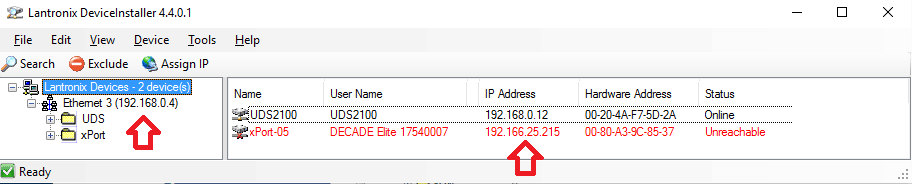
- set the PC adapter to that range
- connect to the device via internet browser
- change to the desired IP address
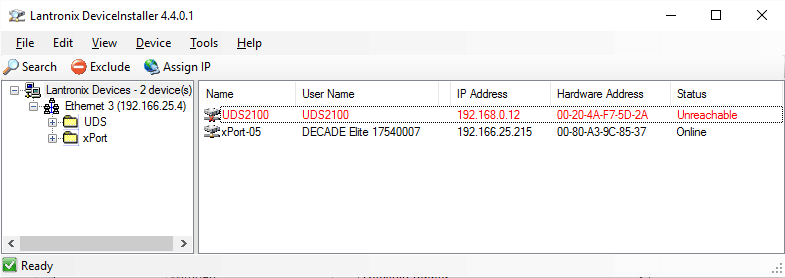 Ethernet address of PC has been changed to 192.166.25.4, the device with address 192.166.25.215 is now online.
Ethernet address of PC has been changed to 192.166.25.4, the device with address 192.166.25.215 is now online.