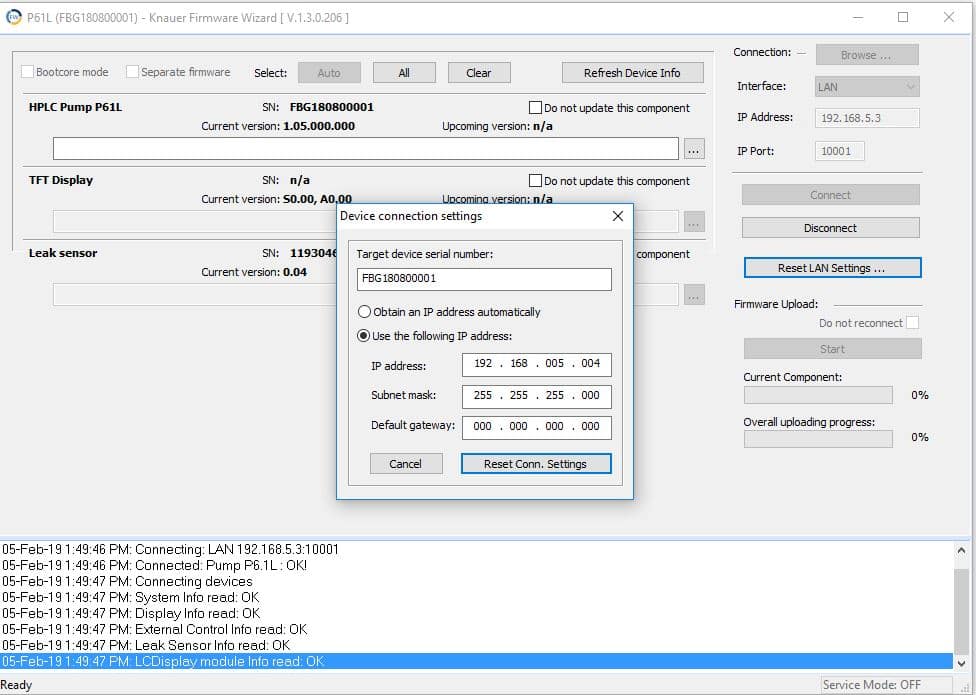Welcome to our Knowledge Base
How to change the IP address of a pump P6.1L?
Applies to
Pump P6.1L
Summary
The IP address of the pump is the network address for communication with the software. Default the address is set to 192.168.5.3. It is possible to change this to another number. Note that you can contact your device only with a PC that is in the same IP range (192.168.5.nnn). If you change to another range, the network adapter on your PC has to change as well. For example, detector 192.168.2.1 can only connect if the network adapter on your PC has address 192.168.2.nnn (nnn is between 2 – 254). Procedure
- Install the FW tool for this pump, contact us for a link to download the program.
- Connect to check the current details of the pump.
- Disconnect from the pump, it is not working when connected
- Fill in the serial number correctly, this is the target device ID!
- Enter the LAN settings in “000” format, exactly as on the window (incl the subnet and gateway).
- Click Reset LAN Settings
- When done, double check by connecting again.