Dummy cell test
Applies to
Electrochemical detector
Summary
The dummy cell test can be used to check the detector electronic circuit and stability performance of the baseline (and oven temperature). The dummy cell consists of a resistor and a capacitor, simulating the function of a real flow cell, but without involving the electrochemical side of the detection.
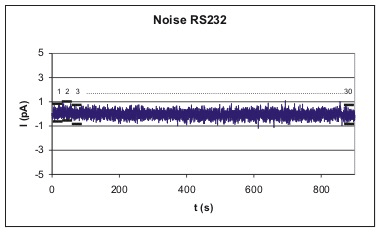
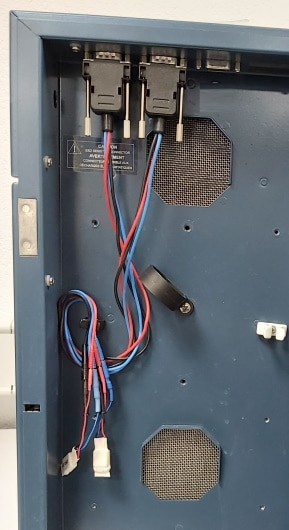

Fig. 1. Baseline noise calculation (left). The average of 30 peak-to-peak noise measurements per 0.5 min, total of 15 min. The photo shows the position of a dummy cell and cable. A dummy cell (right) is a small electronic component that is connected to a cell cable.
Part 1: I-cell reading
- Switch off the flow cell, but leave it in the HPLC system as is
- Set the mode to DC, potential (Ecell) to 800 mV, and range to 5 nA.
- Disconnect the cell cable from the flow cell and connect the cell cable to the dummy cell as on the photo.
- To avoid excessive noise: put the cell cable a bit to the side, not in the moving air flow of the fan. Use some Scotch tape if needed.
- Close the door, switch on the cell with the software or manual control, and watch the Icell reading in the display
- Wait 5 minutes or so, for the signal to stabilize.
The background current (Ic) should be 2.67 ± 0.05 nA at range 5 nA (no matter if autozero is applied).
Part 2: dummy cell noise/drift test using Dialogue Elite software
A full dummy cell noise test consists of the I-cell reading, and measurement of noise and drift over 15 min. For the automated procedure in Dialogue Elite software a “standard” license is needed, and Excel should be installed for sending the data report to a template file. Without Excel the Dialogue software will work but no Excel report will be generated.
- Connect the dummy cell as described above and start Dialogue Elite software.
- Start “Options/Dummy cell noise test”.
- An event file will be loaded containing the correct detector settings.

Fig. 1. Dummy cell test in Dialogue Elite. The graph shows the noise trace of cell 2. The trace of cell 1 was out of spec in the first minute and is being restarted by the automated noise monitor.
In case no dummy cell is available, the test can be done with the internal dummy cell on the board. This option can be selected in Dialogue after starting the test. When a Dialogue Elite software license is missing, the dummy cell trace can be obtained and analyzed in Clarity CDS using ASTM noise setting.
In other CDS the dummy cell trace can be obtained as well, using the DC mode setting of 0.80 V, filter off, 1 nA range, and a data rate of 5 Hz. When an AD convertor is used, the signal will be monitored in mV. At 1 nA/V range setting the noise should be < 2 mV (2 pA).
Troubleshooting when failed
See the KB papers about a failed dummy cell test, or when the test failed but internal dummy cell test is passed.