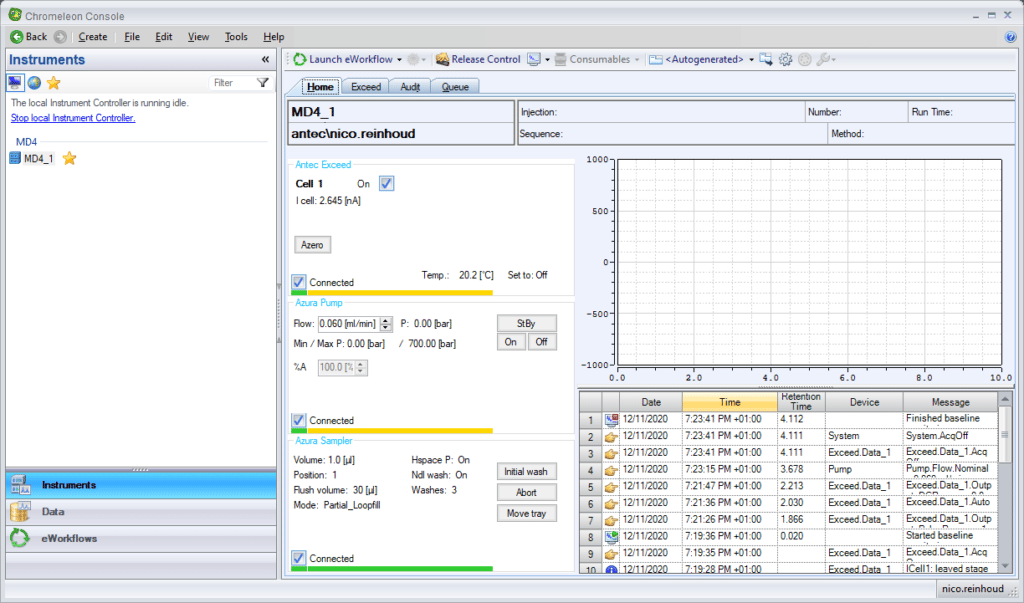Chromeleon driver configuration
Applies to
Antec ECD driver for Chromeleon CDS
Recording
This video shows how to install an ALEXYS autosampler, pump and DECADE Elite or ROXY Exceed. The first two are in demo mode. The Exceed configuration settings are set and saved. Note that data, I-cell and Temperature channel names are changed to more practical ones.
For workstation installations, admin rights on the local PC are required. For enterprise (client/server) installation, additional admin-level access to the server is required. Contact your Thermo Fisher Scientific engineer.
e-Panels for autosampler and pump
The e-Panel definition for the autosampler and pump can be downloaded from our website. This video shows how to copy/paste them to the correct directories.
- C:\Program Files (x86)\Thermo\Chromeleon\bin\ePanelTemplates\
- C:\Program Files (x86)\Thermo\Chromeleon\bin\ePanelSelectors\
Home panel
After installation the e-Panels for ECD, autosampler and pump are visible in the home panel.