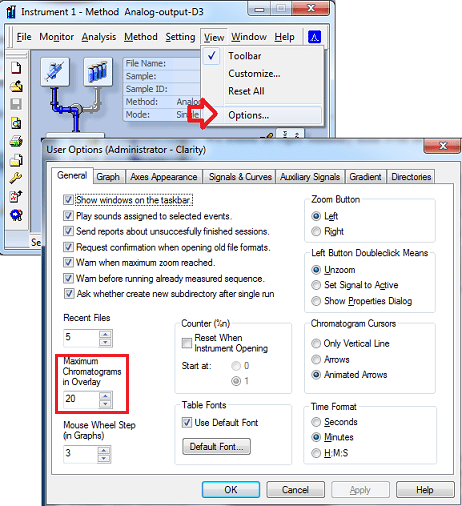Welcome to our Knowledge Base
Sum of selected files and already open files exceeds specified overlay limit.
Applies to
Clarity software.
Summary
When opening a number of chromatograms (overlay mode) a message is shown, numbers per example: Sum of selected files (44) and already open files (1) exceeds specified overlay limit (20). Only the first 20 files are opened.
Remedy
From the instrument window, go to the View/Options menu. In the ‘general’ tab set the max file number as desired.