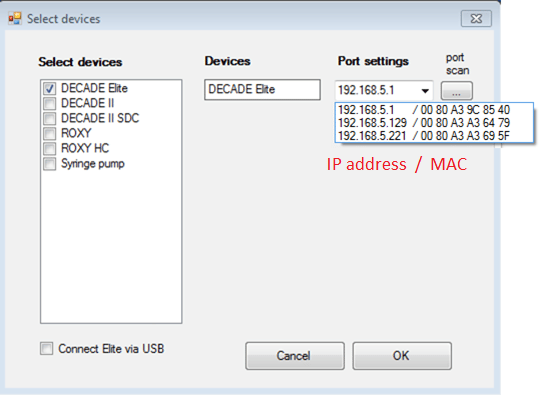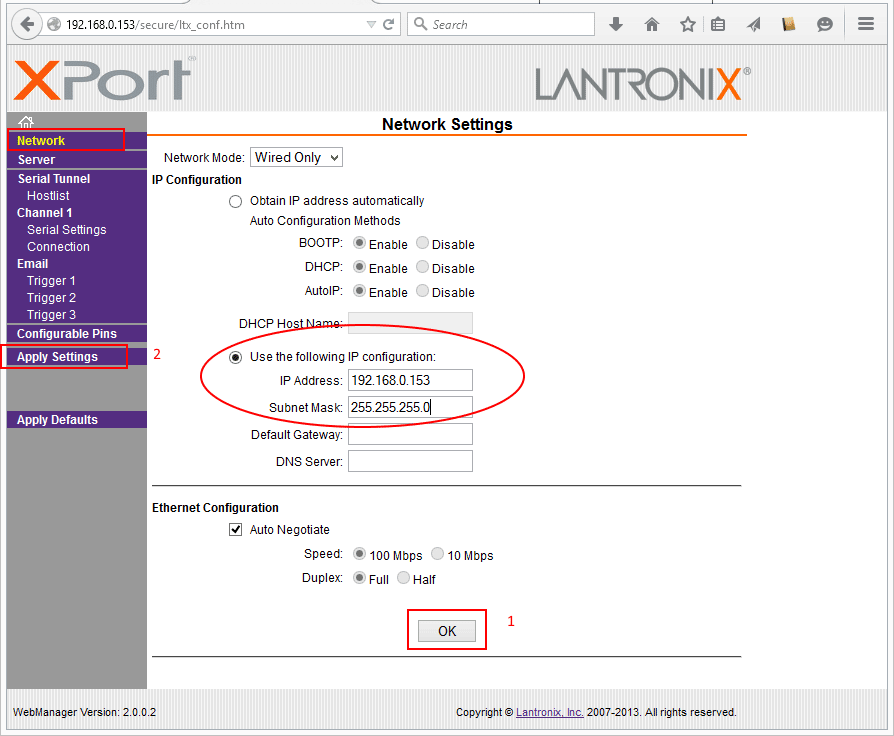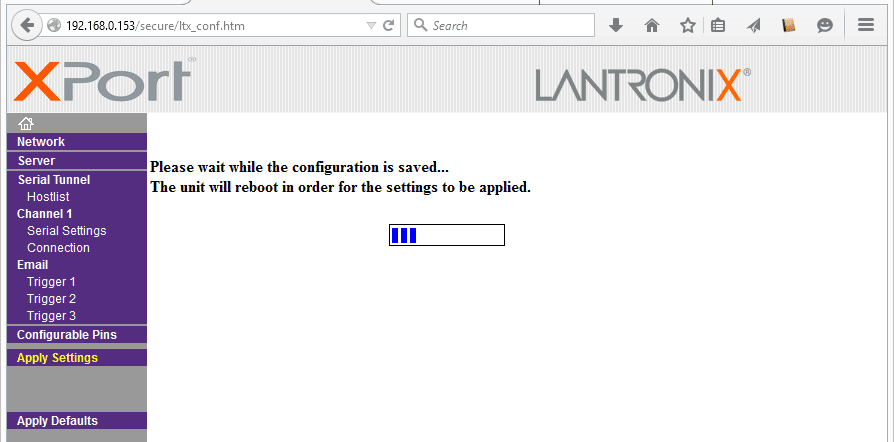How to change the IP address of a DECADE Elite?
Applies to
DECADE Elite detector, ROXY Exceed
Answer
The IP address of the Elite is the network address for communication with the software. Default the address is set to 192.168.5.1. It is possible to change this to another number. Note that you can contact your device only with a PC that is in the same IP range (192.168.5.nnn). if you change to another range, the network adapter on your pc has to change as well. For example, detector 192.168.2.1 can only connect if the network adapter on your PC has address 192.168.2.nnn (nnn is between 2 – 254). Procedure:
- Go to Clarity or Dialogue to find out the IP address of your device
- If multiple devices are found, check the MAC code that is on the rear panel IO connector of your device.
- Go to the IP settingspage of the device using an Internet Browser (enter this IP address in URL)
- Log in using the distributor password (user: is empty or admin)
- If you can’t login, try both fields empty; or
- enter the credentials in the URL: http://admin:password@192.168.5.1
- Click top left “Network” and enter the IP and subnet mask (255.255.255.0)
- Leave gateway and DNS open (will be 0.0.0.0)
- Click OK, then click “Apply Settings”
Note that the page will display a confirmation (blue bar). If not, click again “apply settings”. When the IP address has been changed, you have to go to the new page by entering the new IP address in the URL of your browser.
Never click “apply defaults”, if this would happen by accident then do the following:
One of the “defaults” is the DHCP setting. The ECD will obtain an IP address from a DHCP server. Connect the ECD with a “normal” LAN cable to the switch/router/network (default black cable with red connectors from Antec is a “crossed” LAN cable). Switch off/on the ECD unit. Using the XPort tool from Antec, scan for IP addresses of an ECD device (in Elite Dialogue under Tools/Xport scanner). Once found, connect to the ECD. When the address is in another IP range, first set your PC LAN adapter in the same range. The credentials to login to the ECD interface are most likely erased, enter without credentials in that case (leave it blank).
- in the “serial settings” page set the baud rate to 921600 (RS232, 921600, 8, none, none, 1).
- in the “server” page set CPU performance to “high”.
- the password to enter the page is most likely erased, login without entering user/password.
Video:
Screen shots: