Sample queue stops unexpectedly using Clarity
Applies to
Clarity software with AS100, AS110 autosampler.
Summary
A sample queue is running for an overnight session. Next morning it appears that the queue is not finished but stopped unexpectedly. ‘Waiting for ready’ is shown as instrument status.
Cause
At the moment that the start trigger is given the software was not ready.
Diagnosis and remedy
Several possibilities:
1. AS 100 setup: ‘sequence mode’ must be unchecked.
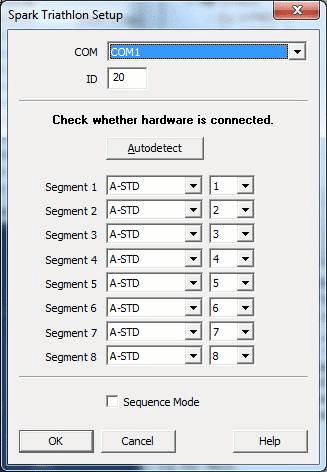
2. Waiting time or idle time must be set 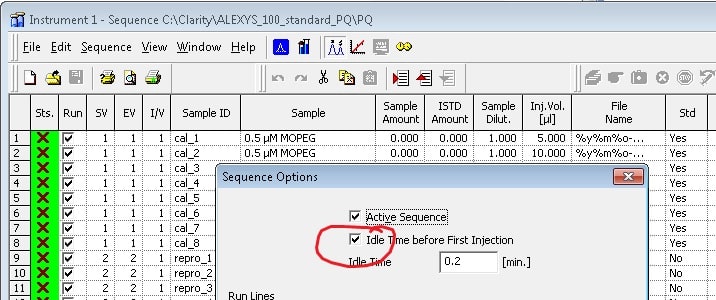
3. Triggering: follow instructions regarding wire connection and system configuration for triggering of the AS, see manuals section for details. Note that when a trigger is configured the wrong way, the sequence most likely would not start at all. See screen dump below for most important trigger settings in Clarity.
4. Specific for the ALEXYS Monoamines Analyzer: The total run time of channel 2 should be 30 sec shorter than the total time for channel 1. Channel 1 has the control of the AS 100/110, and therefore channel 2 (slave) must always be ready when the trigger comes.
5. AS 100 factory setting for duration ‘read out inject status’ must be set to 2 sec. This parameter can be read/set through keyboard only (contact Antec support for a keyboard). In case of AS 110 use the ASM tool, see screen dump below.
6. Other software running simultaneously: make sure other programs do not interfere with data acquisition. Exclude the Clarity and subfolders from virus scan. Especially when read/write actions generate the virus killer become active, will result in increased processor activity. Also using the PC for different (processor or harddisk consuming) tasks while running a sequence can be a problem.
7. Make sure that log files do not become too large. It is a good practice to close down and restart the Clarity software once in a while. This action will automatically reset the log files of the individual instruments, which may become very large otherwise.
8. Do not use a network drive in Clarity projects to store chromatograms. Always use the default directory in the Clarity directory.
9. Disable the power save settings in Windows while running overnight sequences (harddisk, USB controller, network adapter etc).
Triggering Clarity: the AS ouput is cable-connected to the DECADE II input, which is monitored by Clarity. When the AS switches to inject, the AS output changes status and the DECADE II input changes as well. As soon as Clarity monitors the status change, the acquisition starts. Triggering this way is set in system configuration in Clarity.
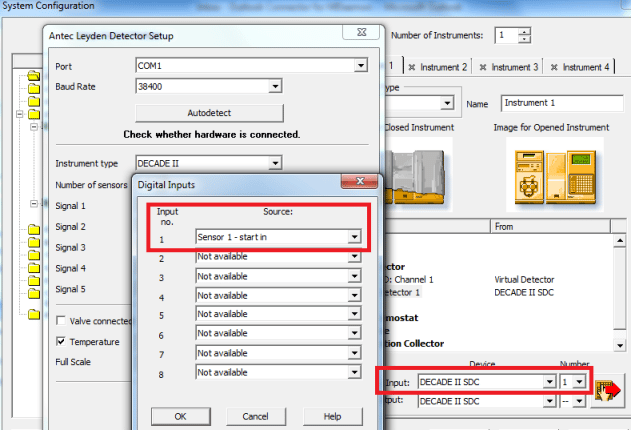
AS 110: The duration of the AS inject pulse can be set with the ASM (Autosampler Manager). It should be set to 2 seconds, to make sure the signal is processed by Clarity. The ASM software is available from Antec Scientific, send an email to our support team.
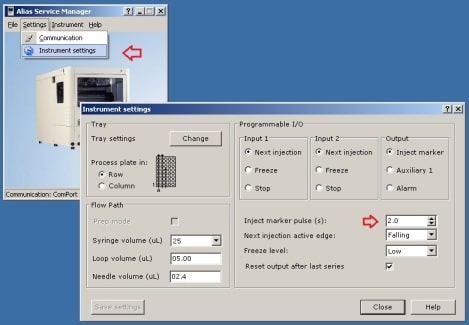
In case of AS 100: the inject pulse duration can be set by keyboard only, contact Antec support for a keyboard.