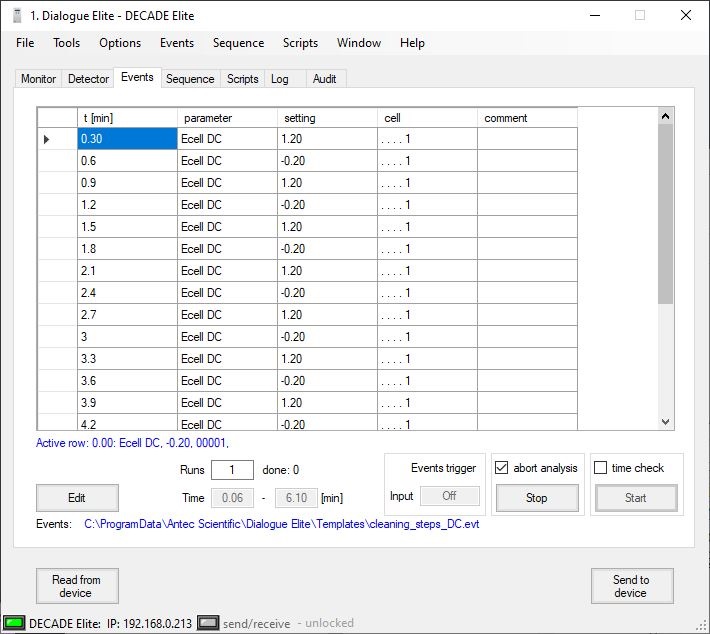Electrochemical electrode cleaning
Applies to
Electrochemical flow cells with glassy carbon electrode
Summary
A method for electrochemical cleaning of a glassy carbon working electrode is described. There is no need to open the cell and the cleaning can be automated in a method and applied at the end of a sequence.
Steps to take for cleaning in pulse mode
- Create a method in the CDS and save it under the name “cleaning method pulse mode”. In this method set the mode to pulse, cell is on, and potentials E1, E2 to resp -0.2 and +1.2 V. Set the time t1, t2 both at 1 second. Set the other values (E3…E5, and t3…t5) to zero. The sampling time can be set to any allowable value, for example 40 ms. Put the range to 100 µA. The run duration is set to 5 min, in case needed a longer cleaning time is allowed.
- When creating a sequence for analyzing standards and samples, add at the end of the sample queue a run of 5 min and select the cleaning method. Never start with such cleaning, better at the end of a sequence as it will take time to stabilize. The flow rate and mobile phase is as usual under measurement conditions, do not switch off the pump or solvent or something.
- Add another run with stabilization conditions. This method has the measurement conditions, a lower flow rate can be applied to save solvent. The detector should be in measurement mode (DC mode usually), the cell is on and at measurement potential. Also in this case, apply the mobile phase for measurement, do not switch to water or something.
This way of cleaning (switching to pulse mode) is not available for users of a DECADE SDC or Lite. In such case the cleaning can also be set up in DC mode. Create a method called “cleaning method DC mode” with a couple of programmed events (below). This is equally effective.
DC mode cleaning cycle
In the DC mode a cleaning cycle can be programmed by running a method with a timed event table. This can be done with the CDS or Dialogue Elite software. Steps to program are:
| time (min) | parameter | value |
| 0.0 | Ecell | -0.20 [V] |
| 0.3 | Ecell | 1.20 [V] |
| 0.6 | Ecell | -0.20 [V] |
| 0.9 | Ecell | 1.20 [V] |
| 1.2 | Ecell | -0.20 [V] |
| 1.5 | Ecell | 1.20 [V] |
| and so on . . . for 5 min. | ||
Do not forget to program the working potential as last line in the event file. It allows the detector to stabilize.