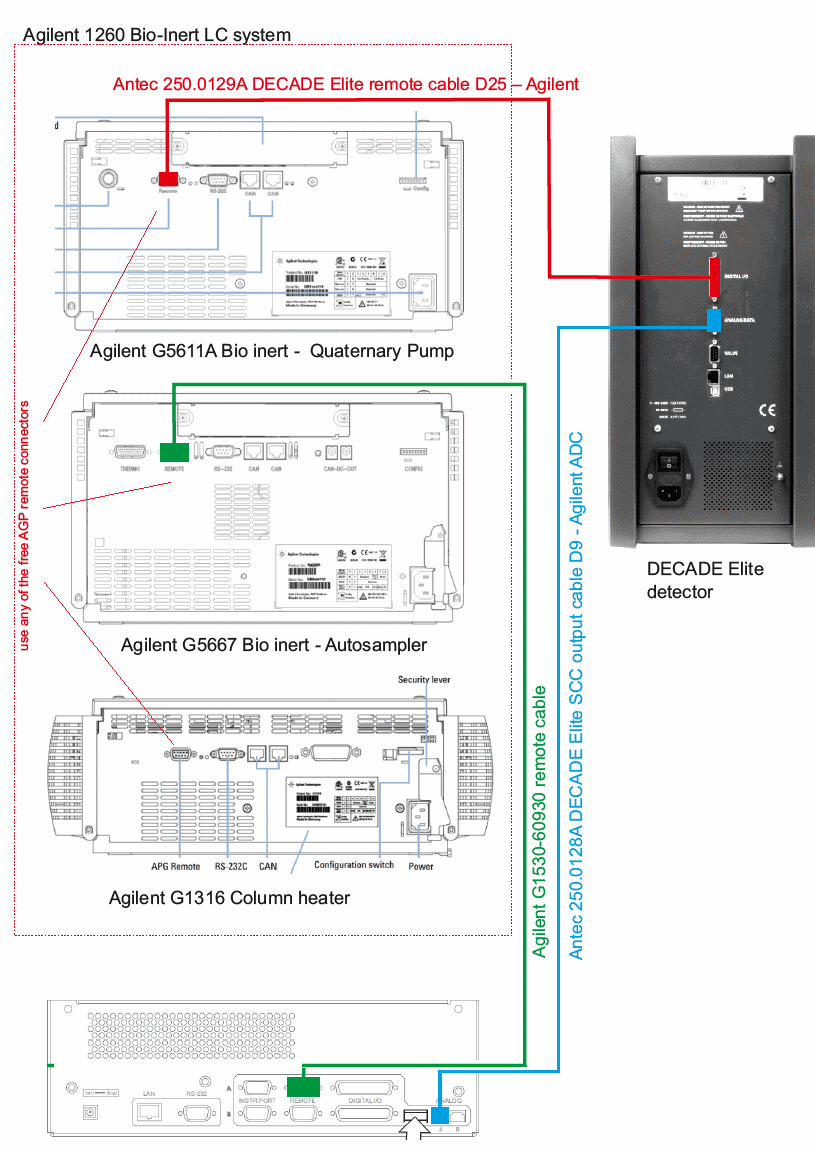Connecting a start trigger for Agilent AD converter 35900E
Applies to
DECADE Elite or DECADE II with Agilent HPLC with AD converter for data acquisition.
Does not apply when an Elite & Antec ECD driver for OpenLAB or Chemstation is used!
Summary
Since the release of the Antec ECD driver for OpenLAB (in 2019) there is no AD converter needed anymore. This topic applies only to situations where an AD converter is used. For data acquisition with Agilent software and an AD converter a start trigger is needed, to start acquisition of data. A secondary cable is often used for autozero.
Method
The vital part for correct triggering of the Agilent AD converter is to have an official Remote cable from Agilent, such as the G1530-60930, hooked up between the autosampler and the AD converter. Any free AGP Remote connector on the LC system can be used to make the connections, because they all transmit the same start signal. For example, the AGP remote connector on the pump can be used to trigger the autozero on the DECADE Elite at the start of the run, using our cable 250.0129A. An official remote cable from Agilent is needed as well. Make sure that for this type of AD converter all dipswitches are positioned downwards (default). Note that it might be that there are slight differences with different versions. In case all is similar, and the detector signal is still not recorded at the start of the run, it might be a software setting. In that case consult an Agilent support specialist.